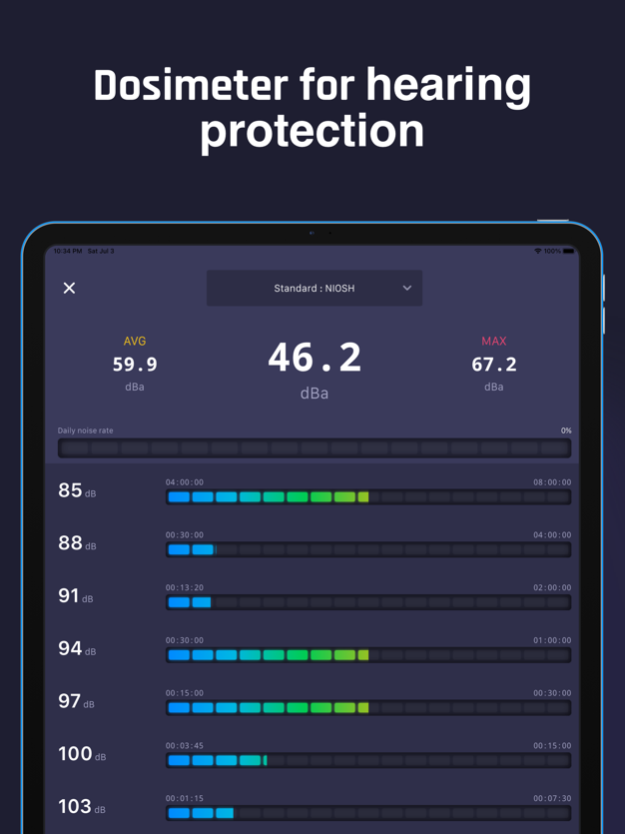Sound Decibel Meter-NIOSH,OSHA 4.0.4
Free Version
Publisher Description
Our app is developed to measure the level of ambient noises.
We have tried to make it as clear, simple and accurate as possible so that each person has the opportunity to quickly measure and monitor hearing health.
Key Features:
- Accurate sound pressure measurements
- Various types of audio waves
- Sync with the Health app - track noise levels and monitor your hearing health
- Reference table to compare noise levels
- Various types of measurements: dBa, dBc, dBz
- Sound recording and noise data saving
- Possibility to share records
- Convenient dosimeter
- Selection of standards for allowable hearing loads: OSHA and NIOSH
- Measurement range from 20db to 160db
- Response speed settings
- User-friendly and intuitive interface
- Display of current, average and maximum values
Our app has the possibility to synchronize with the Health app. To do this, you need to go to the app settings and turn on the health tab there. After that, information about the volume of the ambient noise will be transmitted to the Health app, so you can track the amount of consumed noise. You can also set the interval of data on the incoming noise.
The app uses a microphone to track the sound pressure level. You can record information about the ambient noise in real time, as well as save all data in a playlist so that you can return to this data at any time.
Do you work in high noise environments? Do you want to find out if the neighbors are not exceeding the permissible volume values? Or maybe you want to monitor the health of your ears? If yes, our app can serve you as a faithful assistant.
-------------------------------
* Subscription: Get access to all premium functions of the app.
* You can turn off the auto-renewal at any time: you'll find the option to do this change to a different payment plan in the settings of your iTunes and App Store account.
* The first time you can try the free trial for 3 days. After that, your account will be automatically charged for the subscription if you will not stop it before the end of the free trial.
* The length of the subscription is 1 month, this subscription is auto-renewing. You can stop the subscription at any moment;
* Account will be charged for renewal within 24-hours prior to the and of the current period, and identity the cost of the renewal.
ATTENTION: before you subscribe please read:
Terms Of Use (https://clck.ru/VL63C)
Privacy Policy (https://clck.ru/TussC)
Mar 18, 2024
Version 4.0.4
Hello everyone! We are trying to make your experience with the application only better, so we have released an update:
- Fixed minor issues.
Please share your opinion in the reviews. Thank you in advance!
About Sound Decibel Meter-NIOSH,OSHA
Sound Decibel Meter-NIOSH,OSHA is a free app for iOS published in the Audio File Players list of apps, part of Audio & Multimedia.
The company that develops Sound Decibel Meter-NIOSH,OSHA is Arpenik Katikyan. The latest version released by its developer is 4.0.4.
To install Sound Decibel Meter-NIOSH,OSHA on your iOS device, just click the green Continue To App button above to start the installation process. The app is listed on our website since 2024-03-18 and was downloaded 8 times. We have already checked if the download link is safe, however for your own protection we recommend that you scan the downloaded app with your antivirus. Your antivirus may detect the Sound Decibel Meter-NIOSH,OSHA as malware if the download link is broken.
How to install Sound Decibel Meter-NIOSH,OSHA on your iOS device:
- Click on the Continue To App button on our website. This will redirect you to the App Store.
- Once the Sound Decibel Meter-NIOSH,OSHA is shown in the iTunes listing of your iOS device, you can start its download and installation. Tap on the GET button to the right of the app to start downloading it.
- If you are not logged-in the iOS appstore app, you'll be prompted for your your Apple ID and/or password.
- After Sound Decibel Meter-NIOSH,OSHA is downloaded, you'll see an INSTALL button to the right. Tap on it to start the actual installation of the iOS app.
- Once installation is finished you can tap on the OPEN button to start it. Its icon will also be added to your device home screen.